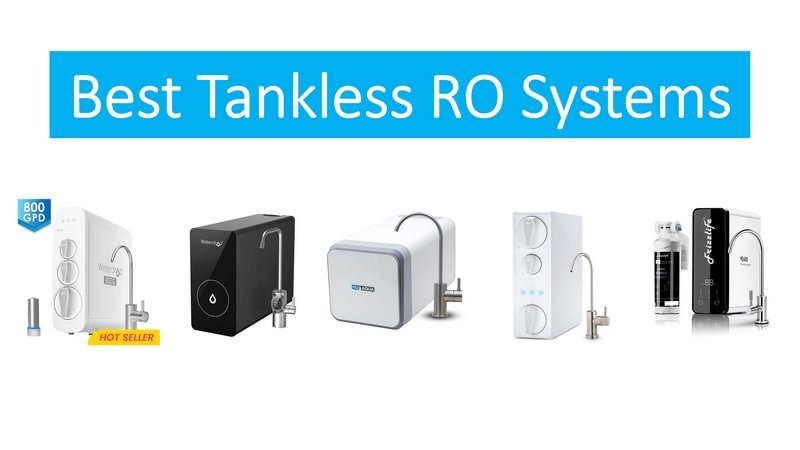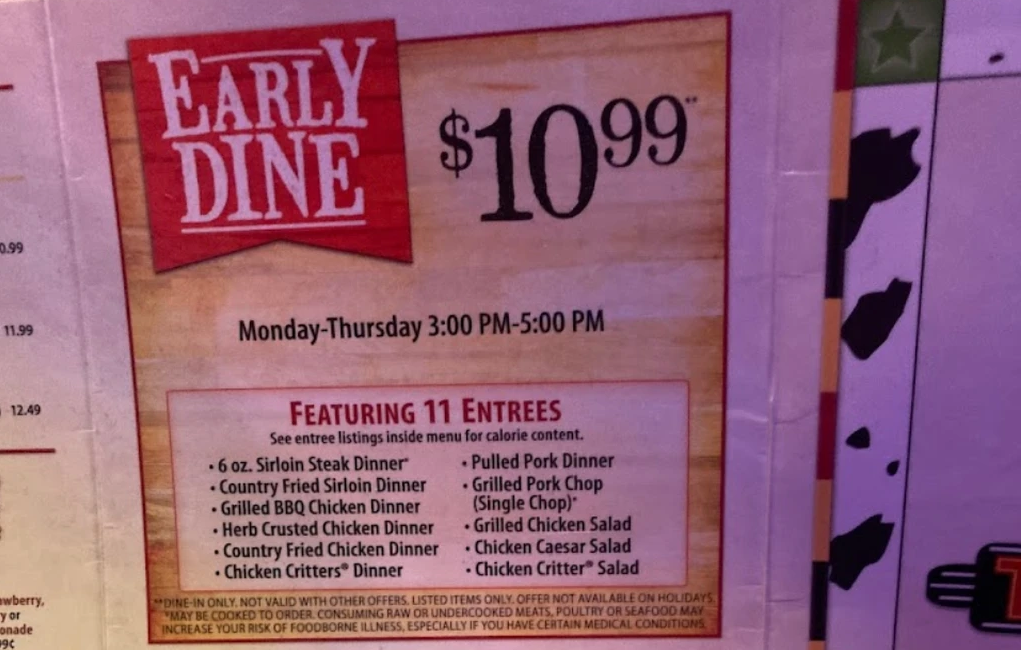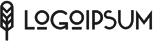Welcome to our site, nice to have you here!
Explore the Best of World With Us
Discover amazing places, restaurants, accommodations, and products!
Featured Posts
6 Best Bottom Load Water Dispensers for Home: 2023 Review
Looking for the best bottom load water dispenser for home or office? No problem. I’ve…
5 Best Tankless Reverse Osmosis Systems of 2023 [Review]
In this article, I will share with you the best tankless Reverse Osmosis systems available…
Have Any Question/Inquiry?
We are just an email away, contact us now HERE.
Recent Posts
Check out our latest posts to discover the awesomeness in the World!
Tips for Touring Smoke-Free Countries
Traveling around the world can be a meaningful and exciting endeavor. However, for smokers, there…
Texas Roadhouse Early Dine Menu With Prices (Updated 2023)
Looking for the Texas Roadhouse Early Dine Menu with prices for foods & drinks? Here’re…
30 Amazing & Stunning Sea Plants In The Ocean!
Discover the beauty and diversity of sea plants with our guide to 30 amazing ocean…